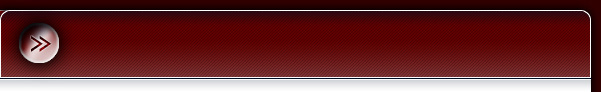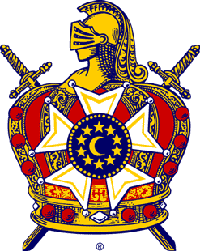Online Masons Records
Go online to www.scgrandlodgeafm.org.
About half way down that page you will see "MEMBER PORTAL". Click on that and it will bring you to a page titled Lodge Locator.
At the top right of that page you will see "Member Portal" again. Click on that again and it will bring you to a sign on page, but do not enter an email address or a password yet.
At the top right you will see 2 choices- "Sign In" and "Member Registration". The first time it is imperative that you register then after that you will simply sign in.
When you click "Member Registration" another screen will pop up asking for:
(1) your Lodge number which is 234,
(2) your member number which is assigned by the Grand Lodge and you have to get it from me a (3) your Last Name - a note says it is case sensitive. This simply means to start out with a capital for the first letter of your last name.
Upon entering this information it will confirm that you have entered the correct information for your record.
It will then ask for an email address and a password. Enter this and be sure to remember it so you may return to the system.
After entering your email address and password then hit "sign in" and you should be into the system.
The first time you log in it will ask that you update your contact information and then click "Save Contact Information".
You can contact the Summerville Secretary by phone at 843-873-9133 home or 843-442-7848 cell or email at SummervilleLodge234@sc.rr.com to receive your member number. The SC Grand Lodge requests that all members sign on to the portal to correct or update your file